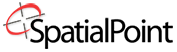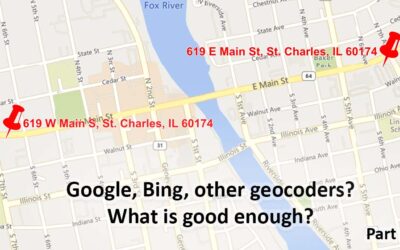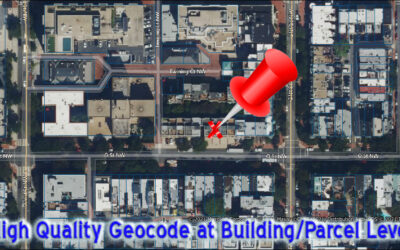MapInfo Pro
The most productive and easiest to use desktop mapping product.
What is MapInfo Pro™? Some users call MapInfo the Microsoft Excel™ for mapping. MapInfo is used by all sorts of people for many tasks in many industries. Like Excel, there are many advanced features that are available. Also like Excel, you use these advanced features as you need to while the basics are at your fingertips.
Over 85% of all business information has a geographic component-a ZIP or Postal Code, a telephone number, a street address, a set of latitude/longitude coordinates. And by using geography to combine and display many different types of data on a map (or in queries for when you don’t need a map), all sorts of information can be gleaned from the data. Thousands of savvy users worldwide are using desktop mapping solutions to make critical, informed decisions within their organizations.
MapInfo stands on its own but it also is used to prototype processes that will be automated by other means – such as with other products we sell.
Just about any organization can use desktop mapping. In many cases, users in specific roles/departments use MapInfo. In some organizations, MapInfo is used by many departments as they can share data and results. Here is a short list within organizations and by industry…
1. SALES AND MARKETING
Sales and marketing organizations use MapInfo to analyze sales, plan territories, and target promotions to gain the competitive edge.
2. DATA SCIENCE/ARTIFICIAL INTELLIGENCE/MACHINE LEARNING/BIG DATA
MapInfo is used to help prep and visualize data – before modeling and after. MapInfo can be automated to help in the stream of data processing required.
3. TELECOMMUNICATIONS
Just about everything in the telecommunications space has a location (or “where”) component. From physical assets to wireless towers/cell sites to actual wireless coverage to regulatory boundaries to fiber locations to capacity planning to sales, retail and marketing planning to…the list is long.
4. RETAIL
Similar to telecommunications, in many ways retail is a location-based. MapInfo is used to help make decisions about where to grow/expand, site-selection for stores and supply chain, to understand customer demographics and behavior, and to visualize and manage assets like inventory.
5. REAL ESTATE
Banks and Financial Firms use MapInfo to analyze customer trends, help with site selection, analyze competition, help with business resilience, help with corporate social responsibilities.
6. BANKING/FINANCE
Banks and Financial Firms use MapInfo to analyze customer/deposit/asset/demographic/competitve trends, help with site selection, mergers and acquisitions (M&A), help with business resilience, help with corporate social responsibilities, etc.
7. INSURANCE
Many insurance companies and purchasers of insurance, especially Property and Casualty, use MapInfo to map policy locations, manage individual and aggregated risks, real-time and historical perils, help manage claims processing and build/manage facility and broker networks.
8. HEALTH CARE/PHARMA
HMO’s, hospitals and other health care organizations prescribe desktop mapping as the cure for managed care challenges.
9. SUPPLY CHAIN/TRANSPORTATION
Desktop mapping is taking major transportation companies to new heights of efficiency.
10. GOVERNMENT
Desktop mapping is a perfect fit for trimmed-down government budgets.
MapInfo is a very visual tool but it is also is very analytical. One of the best features is the way MapInfo allows you to operate the way you are thinking. Sometimes, you may be analyzing data and thinking like a map. But you also may need to think in terms of a list. MapInfo supports different views of your data: maps and lists (called browsers – AND THEY ARE LINKED.
You can make selections in one view and see the results in the other view too. You can also have many views open – all sourced from the same or sometimes different data. This is especially helpful when, for example, working on balancing sales or delivery territories. You may have many customers to assign and looking at a list, it can be very hard to see how to group them. Using the map view, it can be easy to form logical groups that are geographically desirable while balancing the time required to service the customers, the sales or delivery volumes and any other variables that are important to you.
Here’s a quick video showing how you can work the way you think: in a list when you want to or on a map (or maps). At the same time.
Maplnfo Professional’s built-in relational database and step-by-step SQL query wizards make complex queries as simple as pointing and clicking. As shown in the video above. the results of your queries can be shown in a table, a map, both or none. You can feed the results of your queries into other analysis tools – within MapInfo our outside.
Samples Gallery:
(Click on an image to enter the gallery, hit the “X” to close. Use left and right arrows or tap on the left or right sides of the images to advance or go back. The first image has some comments.)
Features of MapInfo Pro v2021
DISPLAY DATA ON A MAP:
- Add location reference to data for display on map (geocoding)
- Display separate data sources in one view on a map (layering)
- Represent data using area shading, dot density, pie and bar charts, graduated symbols, individual values (thematic mapping)
- Use colors, line thicknesses and shading to differentiate databases and data values (ex: show different road class by color)
- Zoom in and out for preferred view of data
- Simultaneously view data in maps and tables
- Change data in one view and have it change in others
- Join tables to create thematic maps
- MapInfo supports hundreds of map projections
- Output your maps to many image file formats. You control the resolution and many other settings. Include legends, images, logos, text, etc.
- Output to layered PDFs, where users of Adobe Acrobat Reader can turn on and off layers.
ADD EMPHASIS AND DETAIL:
- Add legends to map
- Add labels and text to map
- Add lines, shapes and other drawing features
- Turn map features on and off (ex: display streets and not ZIP Codes)
ANALYZE YOUR DATA:
- Find any map feature (ex: highway, customer, territory) by name or address
- Click on map to see associated database information (Info Tool)
- Measure distances by clicking on map or in queries
- Create buffer zones around points, lines, or polygons (ex: create buffer zones around healthcare facilities where the zone size represents the access available)
- Buffers can be by radius (generating circles) or by drive-time
- Integrate geographic criteria in database search (ex: find homes within a flooded region or regions that are intersected by a highway)
- Perform advanced SOL queries on multiple databases to derive new information
- Perform multi-table joins and geographic joins on tables either via SQL or easy-use-wizards
- Use advanced data aggregation and mathematical functions.
- Simplify territory creation and alignment with redistricting feature (ex: balance sales territories based on changing number of customers, sales, or a combination of variables in each territory)
- Use time series analysis. Data can be broken down into time periods and then use the visualization tools with a time slider.
RASTER DATA:
- Supports the use of industry-standard raster formats
- Create your own raster files from your own data
- Support for LiDAR/.LAS Datasets
- Supports rasters of immense size with patented technology
- Support a vast array of functions in the Grid Calculator to operate on the raster data
- Support many interpolation methods
- Complete control over the visualization of the raster data
EDIT DATA:
- Superb data creation and editing tools
- Use a vast selection of CAD data creation
- Create, reshape, move, and copy map objects
- Trace existing map objects when drawing new map objects
- Create and manage new map or tabular databases
- Create, reshape, move, and copy map objects
- Trace existing map objects when drawing new map objects
- Digitize paper maps to create digital vector maps
- Make changes to your maps and data in a single application, saving you time and effort.
ACCESS DATA:
- Directly work with data in Microsoft Excel™, text Esri™ (Shape, etc.), Autodesk™, GeoJSON, KML, and database connections to systems such SQL Server™, Oracle™, PostGIS, SQLite, cloud-based systems, etc. See Image Gallery for a slide on the file formats.
- Issue geographic queries to remote databases.
- Manage conflicts of multiple users’ updates to server
- Access WFS and WMS server data
- Many data products are available.
DEVELOPER SUPPORT:
- MapInfo supports MapBasic™, Python, .Net, etc.
- SDKs for file access, Raster data access, etc.
- Access cloud-based services
- Many very simple and sophisticated applications have been built…
- Automate data processing
- Process data for data science applications
- Build a series of custom maps
Supported Operating Systems
Versions
The official name is MapInfo Pro. In the past, the software has been called MapInfo Professional. There are two options that have been available over the past few years: Premium and Advanced. Premium adds Bing Road maps. While the base version includes Bing Aerial and Hybrid imagery, the Premium version adds Bing Road maps. See the Basemap Style image in the Gallery above. In the latest version, v2021, the Advanced features are included in the base product. For support and training, we work with the following versions:
Ready to learn more?
More from our Blog
Geocoding – Are Google, Bing, etc. Good Enough? Part 1
Are the geocoding tools in Google, Bing, etc. good Enough? Part 1 Note: This is the first of a series of articles contrasting the approach of many geocoders, especially Google's and Bing's offerings, with enterprise/professional geocoding. When Google introduced...
Geocoding Basics
Geocoding Basics What is geocoding? Simply, it’s the process of matching a location such as: an address ("Street-level geocoding") postal (ZIP) code ("ZIP-Level or Postal-Level geocoding) city name ("City-Level Geocoding, not used as much anymore) county name,...
Introducing the Signal And Noise Blog – Topics Include Mapping, Spatial, Geocoding, Address Correction, Geographic Data
One of our goals in communicating to you is to provide the most important information that helps you identify the signal and the noise. Think of listening to a radio station with static. The static is the noise and the voices or music are the signal. Our brains do a great job of filtering audio and there are tools to draw out the signal and suppress the noise. This blog is about focusing on the signal for various topics and, when possible, we’ll describe the noise. Unlike the radio static that is random, some of the noise in the marketplace may seem like signal, but it’s not.